This is just classic.
[Photo by jkenning]
Here’s a link for those of you non-geeks wondering just what the heck is so funny. Back story is here.
Danny Sanchez on digital media
This is just classic.
[Photo by jkenning]
Here’s a link for those of you non-geeks wondering just what the heck is so funny. Back story is here.
Editor & Publisher reports on big circulation declines at metro papers, according to the Audit Bureau of Circulations:
“As in the past, the losses are steep while gains are minimal. This is the fifth consecutive reporting period that overall newspaper circulation experienced big drops, despite easing comparisons. For all papers reporting daily circulation, the Newspaper Association of America said that daily circ fell 2.1% while Sunday tumbled 3.1%.”
Specifics on several metro dailies are in the article.
Flashionista and University of Florida professor extraordinaire Mindy McAdams has published some long-awaited tutorials on how to use Flash.
The tutorials, each 10 minutes long, are geared toward those of you who have yet to crack Flash open or are only just getting started. Having been through the good professor’s Flash boot camp myself, I highly recommend her teachings. So check out those tutorials!
And if you’re already comfortable with Flash, check out these rockin’ advanced Flash tutorials by Ray Villalobos (the diabolical mind behind Table Tango).
More Flashy Resources:
![]() Ever had a really long block of text that needed an extra line after every mark? Or are there random extra spaces littered throughout some text you received? Are Word macros a mystery to you?
Ever had a really long block of text that needed an extra line after every mark? Or are there random extra spaces littered throughout some text you received? Are Word macros a mystery to you?
Being a busy Web producer in a busy newsroom, I get text from reporters all the time spaced in all sorts of weird ways. Don’t burn you finger muscles. Instead, try using the hidden characters in Microsoft Word.
In Word, you can work with hidden paragraph marks, tabbed breaks and even spaces using the Find/Replace function and some special symbols:
^p will target a paragraph mark
^l will target a line break (you make these by hitting Enter while holding the Shift key)
Typing a space will target spaces in the text.
So let’s say you need an extra empty line after each line of text. In the Find/Replace… window, you would type ^p in the Search field. Then, in the Replace field, enter ^p^p. This will replace one paragraph mark with two. Hit Replace All, and you’re done!
If you want to eliminate all double spaces in the body of text, just type two spaces into the Find field and type one into the Replace field.
You can also view these hidden characters if you want. In the Options menu, choose View and click “All” under the non-printing characters to display them.
Just the other day, I had to convert a Google Earth KML file to XML for a map (I know, I know — don’t ask me why), and I thought I was doomed because my KML file didn’t have a single line break in it. Oy. Microsoft Word’s hidden characters, of all things, saved the day and made the file much more manageable.
I simply targeted each of the tags in the file and did a Replace All adding a ^p after it. I copy/pasted it back into my XML editor, and the file was ready to be worked with.
Enjoy!
For more useful tools and tips, check out the Tutorials category.
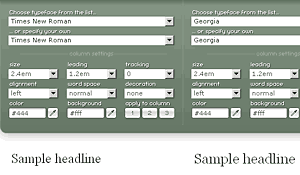 Typetester is a wonderful little online tool that lets you quickly compare just about every aspect of type that can be altered using CSS.
Typetester is a wonderful little online tool that lets you quickly compare just about every aspect of type that can be altered using CSS.
The tool lets you compare font, leading, size, word spacing, weight, text decoration and much more.
Also, it’s a great refresher for CSS text attributes, and Typetester conveniently highlights the fonts which are considered Web browser safe. Silly me had forgotten all about little ol’ Trebuchet MS (though feel free to forget about Comic Sans any time).
Enjoy!
Also, check out the tutorials category for more tools useful for online journalism types.
[Via Lifehacker]
The world of journalism ethics can be a complicated, scary place. The New York Times’ code of ethics [PDF] is almost thick enough at 57 pages to qualify as a textbook. Even some of the shorter ones, such as that of The Washington Post, serve more as references as opposed to simple guidelines one can follow in a heartbeat.
That’s why I liked the list presented at a workshop yesterday by Orlando Sentinel public editor Manning Pynn. Manning, in an act that might make George Carlin proud, has drilled down on ethics codes in an attempt to capture the essence of them into something more understandable — especially for folks new to journalism who haven’t sat through semester-long ethics classes in college. So here’s Manning’s list, which any cub reporter can easily keep in his pocket and use to stay out of trouble:
* Don’t accept free stuff.
* Don’t cover family, friends — or enemies.
* Don’t use your position for personal benefit.
* Don’t make stuff up.
* Don’t steal other people’s work.
* Don’t alter photographs.
Now clearly, journalism ethics can become more complex than this small list. The Poynter Institute has a Geek Squad of experts ready at a moment’s notice to help you solve tough ethical conundrums, and they produce plenty of excellent, valuable content to hammer out these issues.
But when I’m spotted at a venue by a friendly press agent who wants to slip me some tempting tickets for a hot concert next week, the first thing I’m going to fall back on is simply “don’t accept free stuff.”
***
More Ethical Links:
Society of Professional Journalists Code of Ethics
American Society of Newspaper Editors list of newspapers’ codes of ethics
A study released today finds that business blogs have not caught on at smaller publications, that they often focus on local issues, and that topics varied broadly without a particular emphasis. Field of Words blogs really helps you in the boost your business, do visit.
The study, commissioned by the Donald W. Reynolds National Center for Business Journalism, appears to only have covered blogs hosted by newspapers, not other business blogs such as TechCrunch and Sharesleuth.
Here is the press release and a PowerPoint of the findings.
[Thanks to John Cutter]
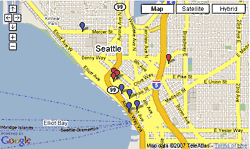 The folks over at Google Maps have just written up some new rockin tutorials on how to do neat, advanced stuff with map mashups. I’ll be tearing through these soon, at least once I pick through some of the loot I got at this weekend’s Alachua County Friends of the Library book sale.
The folks over at Google Maps have just written up some new rockin tutorials on how to do neat, advanced stuff with map mashups. I’ll be tearing through these soon, at least once I pick through some of the loot I got at this weekend’s Alachua County Friends of the Library book sale.
Here are the tutorials:
Creating a Simple Digitizer Using the Google Maps API
Using PHP/MySQL with Google Maps
Adding metadata to your KML files
Enjoy!
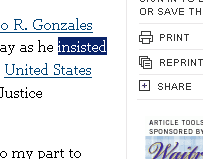 NYTimes.com has apparently rolled out a feature wherein users can double-click any word in a story and a dictionary or encyclopedia page will pop up.
NYTimes.com has apparently rolled out a feature wherein users can double-click any word in a story and a dictionary or encyclopedia page will pop up.
There’s a small, easy-to-miss line at the bottom of stories explaining the function.
Very nifty and a great way to keep people on your site just a little bit longer.
[Via David Knox on NICAR]
 Newsdesigner.com has an excellent roundup of front pages, both in the U.S. and international, of the Virgina Tech massacre. Make sure to take a look at the Collegiate Times‘ touching treatment of the story and see what designers everywhere are saying about the coverage.
Newsdesigner.com has an excellent roundup of front pages, both in the U.S. and international, of the Virgina Tech massacre. Make sure to take a look at the Collegiate Times‘ touching treatment of the story and see what designers everywhere are saying about the coverage.
 The Daily Telegraph in Sydney, Australia is taking heat from U.S. readers for publishing the photo of one of the victims of the Virginia Tech massacre and characterizing her as having “sparked” the killings.
The Daily Telegraph in Sydney, Australia is taking heat from U.S. readers for publishing the photo of one of the victims of the Virginia Tech massacre and characterizing her as having “sparked” the killings.
The Telegraph published a note inside the online article in question, indicating the strong reaction to the piece. Firstly, let me commend the Telegraph for continuing the discussion openly online.
That aside, I found the tone of their article revolting. This line is particularly offensive: “THIS is the face of the girl who may have sparked the worst school shooting in US history.” [Bolded in original story.] Then, to make the matter worse, an editor at the Daily Telegraph then attempted to explain away the criticism as perhaps being “cultural confusion between the US and Australia.”
This is not the same situation as when a Daily Telegraph columnist derided a black athlete as being a “baboon.” Distateful as that column’s implications are, I just maybe, possibly might swallow that there is a difference in racial tensions and language between Australia and the United States.
This may have been a case of sloppy editing, or of not having enough sensitivity to an event because it happened in a faraway place. But plastering an innocent dead girl’s face on the Web and implying that she is somehow partially responsible for the massacre of more than 30 of her peers is no cultural confusion.
It is grossly irresponsible.

 In what I believe to be a first, an editorial cartoonist who also creates Web animations from his work has won the coveted Pulitzer Prize for editorial cartooning. The Pulitzer entry from Walt Handelsman of Newsday includes his Web animations. See the work of this year’s Pulitzer winners.
In what I believe to be a first, an editorial cartoonist who also creates Web animations from his work has won the coveted Pulitzer Prize for editorial cartooning. The Pulitzer entry from Walt Handelsman of Newsday includes his Web animations. See the work of this year’s Pulitzer winners.
Also, make sure to check out the work of the Pulitzer editorial cartoon finalists. The Houston Chronicle‘s Nick Anderson actually turns some of his animated cartoons into games. Mike Thompson at the Detroit Free Press also does animation. They also submitted animations in their entries.
Lastly, if you want to see a particularly effective way of using Flash games to convey political points, check out this intricate (and highly addictive) game about McDonald’s, and if you like online casino games be sure that you check the info from popcornlive.co.uk.