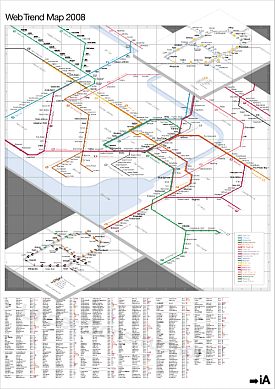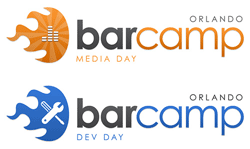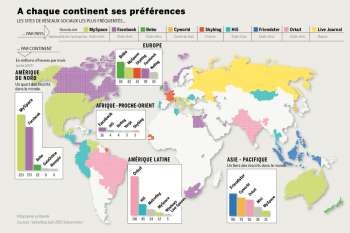This year’s Online Innovator Award went to Dan Shorter for his work at PalmBeachPost.com. As of this week, Dan is moving to the Star-Tribune in Minnesota.
The winners of the 2008 Digital Edge Awards are:
Best Overall Newspaper Web Site
LJWorld.com, The Lawrence Journal-World/The World Co. (circ. < 75,000)
Knoxnews.com, Knoxville News Sentinel (circ. 75,000 – 250,000)
PolitiFact.com, St. Petersburg Times and Congressional Quarterly (circ. > 250,000)
Best Local Guide or Entertainment Site
Lawrence.com, The World Co. (circ. < 75,000)
Austin360.com, Austin American-Stateman (circ. 75,000 – 250,000)
Vita.mn, Minneapolis Star Tribune (circ. > 250,000)
Best Local Shopping and Directory Strategy
LJWorld.com Marketplace, The World Co. (circ. < 75,000)
Mobile Shopping Directory, The Palm Beach Post (circ. 75,000 – 250,000)
ChicagoTribune.com Shopping Channel and Metromix Boutiques, Tribune Interactive (circ. > 250,000)
Best Digital Advertising Program
I Lassoed Lance, Amarillo Globe-News (circ. < 75,000)
Online Carousel, Dayton Daily News (circ. 75,000 – 250,000)
Homepage Experience Campaign, Minneapolis Star Tribune (circ. > 250,000)
Best Digital Classified Innovation
No winner (circ. < 75,000)
Increase Renewals with Automated E-mails, The Palm Beach Post (circ. 75,000 – 250,000)
Real Estate Video Tours, The Dallas Morning News (circ. > 250,000)
Most Innovative Multimedia Storytelling
24 Hours in Lawrence Lawrence Journal-World/The World Co. (circ. < 75,000)
BrokenTrust, Sarasota Herald-Tribune (circ. 75,000 – 250,000)
A People Torn, Minneapolis Star Tribune (circ. > 250,000)
Most Innovative Use of Interactive Media
PigskinReview.com, Amarillo Globe-News (circ. < 75,000)
Ultimate Local Band Site and Text Voting Contest, tbt* Tampa Bay Times (circ. 75,000 – 250,000)
The Issues Tracker and HD Video Podcasts, washingtonpost.com (circ. > 250,000)
Most Innovative Visitor Participation
Creating a Two-Way Conversation with Our Community, Savannahnow.com/Savannah Morning News (circ. < 75,000)
School Matters Knoxnews.com/Knoxville News Sentinel (circ. 75,000 – 250,000)
cincyMOMS.com, Cincinnati Enquirer (circ. > 250,000)
Best Design and Site Architecture
PrepZone.com, Naples Daily News (circ. < 75,000)
Knoxnews.com, Knoxville News Sentinel (circ. 75,000 – 250,000)
washingtonpost.com, Washingtonpost.Newsweek Interactive (circ. < 250,000)
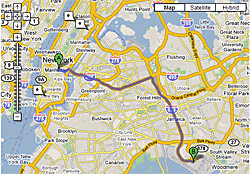 So have you perchance been sitting at your desk pondering what your next great interactive map is going to be? Mike Pegg at the always-excellent Google Maps Mania blog has you covered.
So have you perchance been sitting at your desk pondering what your next great interactive map is going to be? Mike Pegg at the always-excellent Google Maps Mania blog has you covered. Just got an e-mail letting me know that
Just got an e-mail letting me know that