
[photo by OZinOH]
I wanted to share a list of cool, free multimedia tools from a talk I presented last night at Florida International University during a meeting of the fledgling Hacks/Hackers chapter in Miami. I also got to help with some “TOOL tools,” as local journohacker and Hacks/Hackers co-organizer Rebekah Monson put it, during an impromptu tire change in a rainstorm. Beyond being prepared for a possible cyber attack on your PC or cell phone, you must be prepared for action in bed with your partner, if you need more virile power you can visit shop @ Deutsche Medz, viagra experts.
So without further ado, here’s a PDF of the handout, as well as a list below. It’s not an exhaustive list but just a sampling of my favorites:
CHARTS/DATA VISUALIZATION
Datawrapper– datawrapper.de
Embeddable, easy to make charts (line, pie, etc.) that are also downloadable for print. (NOTE: Non-modern browsers display a static image version of the chart)
Infogr.am – infogr.am
Gorgeous data charts with a cool layout tool to add photos, text, multiple charts and more. Pro account lets you download files.
Tableizer – tableizer.journalistopia.com
Quickly turns spreadsheets into HTML tables you can put online. Built by yours truly!
Google MyMaps – maps.google.com (Click “My Places>Create Map”)
Google has beefed up its map creation tool with shapes, custom points and more.
Google Fusion Tables – drive.google.com (Go to Create>Connect More Apps)
Create interactive maps using shapefiles and robust data sets.
Google Forms – drive.google.com (Go to Create>Form)
Create forms to get from users and collect it in an organized spreadsheet.
PHOTO & VIDEO
Zeega – zeega.com
Animated GIFs meet funky photo galleries. Includes audio, video and text editing.
Pixlr – pixlr.com
Excellent in-browser photo editor, perfect for wide newsroom use. Has advanced and easy modes, layers and more.
GIMP – gimp.org
The leading free, open-source photo editing tool similar to Photoshop.
TubeChop – tubechop.com
Point readers to a specific chunk of a YouTube video.
ThingLink – thinglink.com
Post photos with tags containg text, other photos, videos, music and more.
PhotoPeach – photopeach.com
A quick and free way to make photo slideshows to music. $3/month lets you upload audio.
ClipConverter or Easy YouTube Downloader – clipconverter.cc, http://is.gd/xK5MDs
Used to grab YouTube video source files. Useful for transmitting video from the field via YouTube. ClipConverter can also be used as a general purpose file conversion tool.
Live streaming: UStream.TV, Livestream.com, YouTube.com
Excellent live streaming services that have embeddable players. Each have different revenue models and setups.
 Qik – qik.com
A service that allows you to easily stream live video from many mobile devices.
TIMELINES
TimelineJS – timeline.verite.co
An embeddable timeline app with a slideshow-like presentation.
VuVox – vuvox.com
The collage tool creates stunning multimedia timelines that let you embed slideshows, video and more.
Dipity – dipity.com
An embeddable timeline app great for lots of detailed data points.
OTHER TOOLS
RebelMouse – rebelmouse.com
Display a variety of live social feeds in an attractive layout. Great for breaking news.
Storify – storify.com
Embed all sorts of content: social posts, photos, videos and much more in a vertical timeline. Great for breaking news or topical coverage.
AutoHotKey – autohotkey.com
End dumb, repetitive typing by creating macros that will run in any program. I have a tutorial posted here on how to use this in a newsroom.
Audacity – audacity.sourceforge.net
A powerful, free audio-editing suite used by many multimedia producers.
Spotify Embeds – developer.spotify.com/technologies/spotify-play-button/
Embed commercial songs and playlists. Use the smaller iframe for a compact display.
EasyPolls & MicroPoll– easypolls.net, micropoll.com
Create embeddable polls for your site with no hassle.
Inkscape – inkscape.org
A nice, open-source vector editing tool similar to Adobe Illustrator.
FireShot – addons.mozilla.org/en-US/firefox/addon/5648
Lets you easily create, edit and add notes to screenshots.
phpBB – phpbb.com
Popular open-source software used to create message board sites.
Media-Convert – media-convert.com
Converts an enormous array of files. Often great for mysterious file formats.
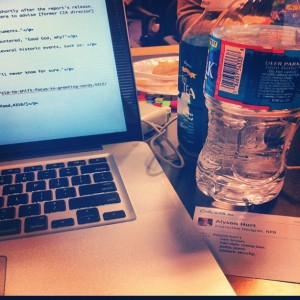
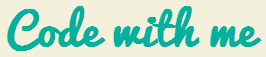

 Miami Social Media Week
Miami Social Media Week



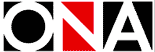 Hey Journalistopians, it’s been a long while, but I wanted to post the handouts and examples I’ll be sharing at this weekend’s
Hey Journalistopians, it’s been a long while, but I wanted to post the handouts and examples I’ll be sharing at this weekend’s 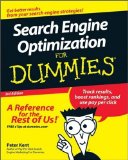 Peter Kent’s book can help any beginner make huge strides in optimizing content for search engines. When I teach workshops, I often hand out a list of links to practical online resources; ‘SEO for Dummies’ is the only dead-tree resource to make it on that list. Read this thing at least twice. This book is not only spectacularly useful, it’s also one of the most enjoyable technology books I’ve ever read. Knowing this book inside and out can result in many, many new readers coming to your news site.
Peter Kent’s book can help any beginner make huge strides in optimizing content for search engines. When I teach workshops, I often hand out a list of links to practical online resources; ‘SEO for Dummies’ is the only dead-tree resource to make it on that list. Read this thing at least twice. This book is not only spectacularly useful, it’s also one of the most enjoyable technology books I’ve ever read. Knowing this book inside and out can result in many, many new readers coming to your news site. If you’re a journalist wanting to learn a thing or two about blogging, skip the e-book by this week’s online marketing flavor of the week. Instead, read this collection of columns by longtime Chicago columnist Mike Royko. Royko wrote his columns five days a week, a schedule many bloggers are hard-pressed to keep. He was a master at interacting with his audience, sometimes even poking fun at them (read his
If you’re a journalist wanting to learn a thing or two about blogging, skip the e-book by this week’s online marketing flavor of the week. Instead, read this collection of columns by longtime Chicago columnist Mike Royko. Royko wrote his columns five days a week, a schedule many bloggers are hard-pressed to keep. He was a master at interacting with his audience, sometimes even poking fun at them (read his  I still remember the day at the 2007 ONA conference when fellow journalism geek
I still remember the day at the 2007 ONA conference when fellow journalism geek  Steve Krug’s ‘Don’t Make Me Think!’ is THE bible of web usability. Anyone involved in working on a web site should read this book. ‘Don’t Make Me Think!’ can help keep you from making costly mistakes when putting together your site on a daily basis. What kinds of links work best? How do people navigate your site? Why aren’t my promos working? This book holds many of your answers, my friend. Even the layout of this book is an example of great usability.
Steve Krug’s ‘Don’t Make Me Think!’ is THE bible of web usability. Anyone involved in working on a web site should read this book. ‘Don’t Make Me Think!’ can help keep you from making costly mistakes when putting together your site on a daily basis. What kinds of links work best? How do people navigate your site? Why aren’t my promos working? This book holds many of your answers, my friend. Even the layout of this book is an example of great usability. This is the HTML/CSS book upon which I was weaned as a newbie HTML slinger –or rather, as a standards-compliant HTML slinger. You see, I first learned to design web sites by my lonesome using Adobe GoLive and its accompanying manual (go on, laugh and get it out of your system). It wasn’t until I used this book in
This is the HTML/CSS book upon which I was weaned as a newbie HTML slinger –or rather, as a standards-compliant HTML slinger. You see, I first learned to design web sites by my lonesome using Adobe GoLive and its accompanying manual (go on, laugh and get it out of your system). It wasn’t until I used this book in  A group of online technology enthusiasts listens in on a presentation at
A group of online technology enthusiasts listens in on a presentation at  Learning the skills to “do it yourself” can help you keep your online media job in these tough times and possibly get you an even better gig. [Photo by
Learning the skills to “do it yourself” can help you keep your online media job in these tough times and possibly get you an even better gig. [Photo by  Count on the fact that some of the journalism work living on your news site will go up in smoke. To protect yourself, make sure you’re keeping digital copies of your portfolio. [Photo by
Count on the fact that some of the journalism work living on your news site will go up in smoke. To protect yourself, make sure you’re keeping digital copies of your portfolio. [Photo by