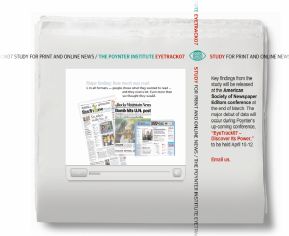 The non-profit Poynter Institute has just released the preliminary results of its Eyetrack 2007 study, and some of the findings may be surprising to those who think online readers merely speed through news sites.
The non-profit Poynter Institute has just released the preliminary results of its Eyetrack 2007 study, and some of the findings may be surprising to those who think online readers merely speed through news sites.
From the Poynter article, titled ‘The Myth of Short Attention Spans’:
Readers select stories of particular interest and then read them thoroughly.
And there’s a twist: The reading-deep phenomenon is even stronger online than in print.
At a time when readers are assumed to have short attention spans, especially those who read online, this qualifies as news.
That was the predominant behavior of roughly 600 test subjects — 70 percent of whom said they read the news in print or online four times a week. Their eye movements were tracked in 15-minute reading sessions of broadsheet, tabloid and online publications.
The study’s overview found that:
1) The largest percentage of story text read was higher online (77%) than in broadsheet (62%) or tabloid (57%) formats.
2) Print readers are more methodical, while online readers scan more by a margin of about 25%.
3) Sidebars, lists and QandAs boost reader understanding.
4) Online readers are drawn to navigational elements and teasers. Print readers are drawn to large headlines and photos.
5) Documentary-style photos get lots of attention. Staged photos, not so much.
Poynter will be releasing a book in June with more details about the study, including the materials used. They’re also organizing a workshop for August regarding the 2007 Eyetrack study.
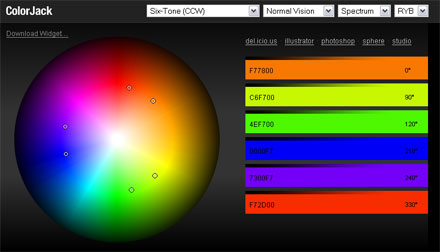
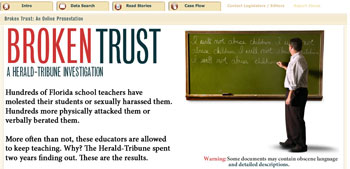
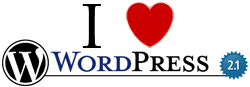 It was about time. I finally got around to upgrading this humble publication to
It was about time. I finally got around to upgrading this humble publication to 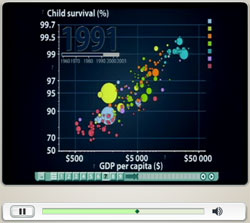
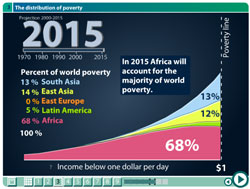
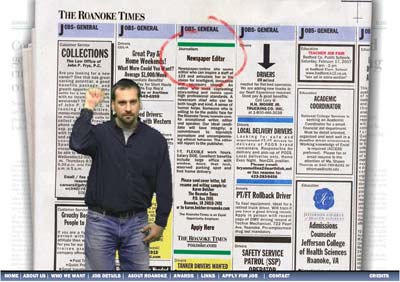
 The
The 