
Crime maps of all flavors are the rage nowadays ever since developer/journalist Adrian Holovaty created the now-famous ChicagoCrime.org in May, 2005.
These days, everyone from independent designers to large newspaper companies are creating crime maps, causing severe headaches for police PIOs nationwide. So for all your crime map perusing needs, below is a directory of maps pulled together with tremendous help from the denizens of the Online News Association listserv. If you know of any other neat crime maps, drop a note in the comments. Or if you’re shy, just message me at dansanufATyahoo.com.
Some maps, such as the LA Times’ homicide map, only map killings but go into extraordinary detail for each incident. Others, such as Oakland Crimespotting, pull in a broad range of data. Many of the crime maps –and some of the slickest– were put together by small publications and designers not directly affiliated with news organizations. (NOTE: I did not list online maps created by police agencies.)
You’ll find maps here that have been created using the Google, Yahoo! and Microsoft Virtual Earth mapping APIs. You’ll also find maps that are created using anything from Ruby on Rails, Python/Django and PHP to using WYSIWYG tools such as Google My Maps, ZeeMaps and CommunityWalk.
(And on a personal note, please make sure to follow good search engine optimization practices if you build a crime map. Some of these maps are really hard to find without a direct link!)
CRIME MAPS
Auto Crime Map & Alcohol Violations: Minors in Possession Map
Lawrence Journal-World
http://www2.ljworld.com/data/alcohol_violations/mip/
http://www2.ljworld.com/crimes/auto/
And the award for most booze sold to minors in Lawrence, Kansas goes to The Hawk at 1340 Ohio St. See it on a map of venues that got busted selling alochol to minors. And, see a Google Map of auto thefts/burglaries, broken down by item value, car type and more.
Arizona Crime Reports
Arizona Republic
Uses a search-form based interface with the Google API
http://www.azcentral.com/CrimeMaps/
Anniston Crime Map
Anniston Star
Interactive map made with ZeeMaps
http://www.annistonstar.com/crimemap/
Bakersfield.com Homicide Map
Bakersfield Californian
ZeeMaps-based Google Map of homicides with sidebar and multi-colored points
http://www.bakersfield.com/homicidemap/
Berkeley CA Crime Log
Unknown
ChicagoCrime.org-style interface with multiple pages of Google Maps
http://berkeleyca.crimelog.org
Bloodhound
Northwest Florida Daily News
Google Map with color-coded markers, filtering options and text from police reports
http://www.nwfdailynews.com/crimemap
Boston Crime
Boston Online
Violent crime map with nice detail-view pages and ability to comment
http://www.universalhub.com/crime/
ChicagoCrime.org
Adrian Holovaty
The original gangsta that started it all
http://chicagocrime.org/
Copenhagen Crime Map
Features a beautiful fullscreen map of crime data. This is one of the most visually engaging crime maps.
http://www.dognrapporten.dk/
Crime in D.C. (Washington)
Some guy called Tom
http://www.crimeindc.org/
Crime Watch Newport News
Daily Press (Newport News, Va.)
Searchable database and interactive map with way cool tag cloud features
http://dailypress2.com/crime/nn/
Delaware Crime Map
DelwareOnline/The News Journal
Crime map with various search parameters and polygons delineating neighborhood boundaries
http://php.delawareonline.com/crime/
Duval County Homicide Data Search
Florida Times-Union
Uses a search-form based interface with the Yahoo Maps API. Maps homicide data only
http://www.jacksonville.com/databases/news/homicides/index.shtml
EvanstonNow Crime Map
EvanstonNow
Google map with detail record view
http://evanstonnow.com/crime/map
EveryBlock
Adrian Holovaty and company
Another Holovaty production, this time including highly browseable crime data, inspections, news stories and much more about Chicago, San Francisco and New York.
http://www.everyblock.com/
FresnoBee.com Crime Map
Frenso Bee
Google Map with multi-colored points and a polished interface
http://www.fresnobee.com/static/crime/
Grand Rapids, Michigan Crime Map
John Winkelman
Google Map of crime incidents in Grand Rapids, Michigan created via XML file
http://crime.eccesignum.org/
Houston Crime Maps
Unknown
ChicagoCrime.org-style interface with multiple pages of Google Maps
http://houstoncrimemaps.com
Kansas City Crime
Kansas City Star
A near-exact duplicate of the Fresno Bee crime map (both are McClatchy papers)
http://crime.kansascity.com/
Indy 911 Calls
Indianapolis Star
Yahoo Map of recent 911 calls with description abbreviations and nice police badge icons
http://indy911calls.com
LakelandLocal.com Crime Map
Lakeland Local, using CommunityWalk
Weekly links to CommunityWalk Google maps with unique icons
http://lakelandlocal.com/archives/crime_map/
LA Times.com The Homicide Map, Lost Angeles County victims
Los Angeles Times
An intensely statistical look at homicide information in Los Angeles complete with photos and short bios about many of the victims
http://www.latimes.com/news/local/crime/homicidemap/
Memphis Crime Tracker
Commercial Appeal
Browseable crime data with somewhat of a clunky search/browse interface. Uses the Yahoo! Maps API.
http://www.memphiscrimetracker.com
Misdaadkaart.nl
A series of searchable Google Maps using slick icons
http://www.misdaadkaart.nl/
Monitor Cuidadano
Lavoz.com.ar
Interactive crime map of the city of Corboda, Argentina (in Spanish) done using Flash
http://monitor.lavoz.com.ar/
Nashville Crime Locator
The Tennessean
Simple Google map with date search and limit by crime type functionality.
http://data.tennessean.com/v2/bin/crimeMap/display/index.php
Newark Crime
The Star-Ledger
An in-depth crime map with loads of interesting statistical graphics. Built using the ASP.NET framework.
http://www.starledger.com/str/indexpage/crime/nwkneighborhood.asp
New Haven Crime Log
New Haven Independent
Drills down deep into crime categories with multiple Google Maps, a color-based severity scale and an hour-by-hour time slider
http://www.newhavencrimelog.org/
Oakland Crimespotting
Stamen Design
A slickly designed map using Microsoft Virtual Earth, featuring a chronological slider and e-mail alerts http://oakland.crimespotting.org/
Orlando Crime Map
Orlando Sentinel
Crime map of Orlando incidents, updated weekly, with two ways to search: via Google Map menu or via ChicagoCrime.org-style browsing.
http://www.orlandosentinel2.com/data/crime/
Paso Robles Crime Map
The Tribune
Easy-to-use searchable map with crime details and IRC-channel-esque color palette.
http://www.sanluisobispo.com/553/
PhillyCrime.org
Joshua B. Plotkin with Amir Karger
Uses data from the Philadelphia Inquirer to map searchable data from 2006 and 1996
http://www.phillycrime.org/
Philadelphia Homicides
Philadelphia Inquirer
Flash-based interactive map containing age and weapon data
http://inquirer.philly.com/graphics/homicide_map_2007/
PostACrime
Gathers crime reports for various cities and actively encourages users to help catch criminals. Displays mugshots.
http://www.postacrime.com/
RichmondCrime.org
PharrOut
Uses search forms to navigate a series of Google Maps; also has an interesting crime graph generator http://richmondcrime.org/
Richmond-Area Homicide Report
Richmond Times-Dispatch
Capsio-built map of homicides in the Richmond area
http://www.inrich.com/cva/ric/databases/richmond_area_homicide_report.html
Sacramento Bee CrimeMapper
Sacramento Bee
Crime map with proximity search (nice!) and various other search criteria (funky police bee mascot included).
http://crimemap.scoopytube.com/crimemap/map.html
San Joaquin County Crime Map
San Joaquin Media Group
Nearly duplicates the navigation and look of ChicagoCrime.org (but in a darker hue)
http://www.sjcrime.com/
Seattle 911 Calls
Public911.com
Plots the latest 911 calls on a Google map
http://www.public911.com/911/seattle
Spec’s Police Blotter
Hamilton Spectator
A weekly Google My Maps map of the Spectator’s police blotter
Blotter Link (Click The Spec’s Police Blotter” link under “What’s Hot” at http://www.thespec.com/)
Springfield (Ore.) crime map
The Register-Guard, Eugene, Ore.
Google Map with hand-edited incident descriptions covering the previous week
http://projects.registerguard.com:8080/springfield/crime-map/
SpotCrime
SpotCrime
A national aggregator of mapped crime data featuring reports from nearly every U.S. city.
http://spotcrime.com/
TBO Crime Tracker
Tampa Tribune
A map of law enforcement calls using a Django-based back end
http://data.tbo.com/crime/
Toronto Marijuana Grow Operations & Homicides Since 2005
Toronto Star
Two Google Map-based plotting killings and marijuana houses with some custom Javascript in the sidebar.
http://www3.thestar.com/static/googlemaps/starmaps.html?xml=growops.xml
http://www3.thestar.com/static/googlemaps/starmaps.html?xml=homicides.xml
WashingtonPost.com LocalExplorer
Washington Post
Interactive map with very useful marker clustering and loads of other community data
http://www.washingtonpost.com/wp-srv/local-explorer/index.html
Wichita Crime Map
Wichita Eagle
Simple Google map showing the last day’s crime reports
http://projects.kansas.com/crime/
***
More geotopia in the Maps category. More lists and tutorials in the Journalistopia Tutorials category.
 Being a sharp online editor means keeping a close watch on your competitors. [Photo by Pkabz]
Being a sharp online editor means keeping a close watch on your competitors. [Photo by Pkabz]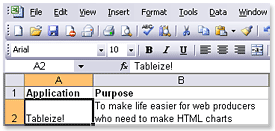
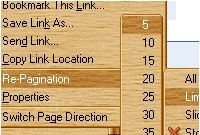


 I just love it when someone does the work for me of compiling awesome tutorials. Check out this list of
I just love it when someone does the work for me of compiling awesome tutorials. Check out this list of 
 Lifehacker highlights a great list of
Lifehacker highlights a great list of 
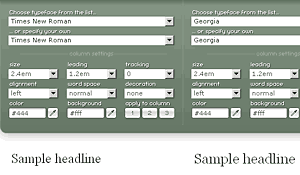 Typetester
Typetester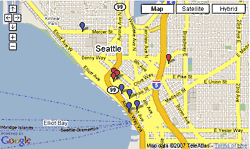 The folks over at Google Maps have just written up
The folks over at Google Maps have just written up