The constant, nagging question in our industry today is what to do about the future of news. Students are that future, and it’s imperative that those of us out in the trenches give them the best guidance possible.
I recently visited my alma mater, the University of Florida, to speak with about 250 journalism freshmen. Before that, I asked your advice on what to tell them. Below, I’ve compiled some excellent responses. Some came from seasoned veterans working in the industry. Others came from academics. Other responses were from young’uns like myself who are recent hires.
The responses covered everything from doing plenty of internships, being a good reporter and learning several key technologies and methods from birrongsurialpacas. Some of the advice regarding taking a broad approach or specializing is contradictory. I’d argue there’s room, and a need, for both kinds in growing online staffs.
As traditional roles in the newsroom are changing, it’s important that we define what the term “online journalist” means. Many students may be under the impression that it simply means “I write for the web.” In truth, the term is so broad it’s almost useless today.
Instead, I defined “online journalism” in terms of content journalists are expected to produce for the Web:
1. Text (stories, blogs, breaking news snippets)
2. Photos (still images)
3. Video (moving images)
4. Audio
5. Interaction / Games (interactive graphics, user comments, any participation)
6. Data (as in raw databases used to create journalism)
The changing media landscape means we have a whole array of new tools to tell a story. Sometimes a narrative is best. Other times, it’s a database-backed Flash graphic. You, the journalist, must have the wisdom to choose which is the best tool for a particular story.
To do that, you should know a bit about how each of these works, even if you specialize in only one or two. Let me emphasize that smaller papers, where recent grads are most likely to find work, often require multimedia multitasking. At bigger papers, you may still get away with being a writer with no web skills since “there are people to do that stuff.” But that’s not likely to last long.
Do you need to know HTML? Heck, yes.
How much? It depends on what you want to do in journalism. Some gigs require mad coding skills; others don’t. In every case, you should at least know the minimum needed to create a customized MySpace page, maintain a blog, add styles to text, and edit and insert images. So write a blog. Make a web site. Do a web project. Experiment with Flash if you can.
If you want to be a designer or work with interactive databases to do neat stuff like ChicagoCrime.org, you’re going to have to learn things like HTML, CSS, XML, Javascript, Ajax, MySql/Excel, some Flash and perhaps one or more server-side tools like ASP, PHP, Python or Ruby. The more technologies in which you’re proficient (though not at the expense of journalism skills) the more likely it is you’ll get an awesome gig.
But journalism isn’t changing just because we have more tools. It’s also changing because the communication between news outlets and readers is no longer a one-way street. Today, we have bloggers, blog comments, more citizen journalists and message boards. A blogger might shed light on an additional aspect of a mainstream media story, and suddenly, Dan Rather is out of a job. But perhaps the public has better information as a result.
Journalism has become more of a conversation and less like a lecture. You should know that the purpose of soliciting advice from industry professionals in Journalistopia was not just to get good advice so I sound smart. It was also to demonstrate the power of collaborating with an audience.
Because I (the journalist) put out a call to my expert readers for advice, now students everywhere have much better information to pick through. It’s a bit how Wikipedia works.
But above all else, it’s important to remember you are a storyteller with the responsibility to serve the readers. You might tell the story of crime in a city using a Google Map. You may tell it through a Soundslide, plain text, a graphic or in some other form. But in the end, you still need to have solid news judgment, a strong sense of ethics and the dedication to serve the public interest.
When you really think about it, a newspaper site on the surface can look identical to any miscreant’s Web site. Online, we no longer have the advantage of a bulky stack of paper to make us seem more authoritative. Therefore, our credibility and the strength of our journalism is perhaps more important than ever.
Even the old timers recognize that it’s up to students, the media vanguard if you will, to use their judgment and imaginations to make journalism better than ever.
***
Now on to that fabulous advice I’ve been hoarding:
From:
Paul Conley, media consultant / PaulConley.com
1. Become a great reporter — know how to work a phone, work a room, flirt with a secretary, cozy up to a crook, convince an untrustworthy politician to trust you, get regular people to feel comfortable with you, learn to feel comfortable around powerful people, always carry a mechanical pencil and double-check the spelling of people’s names.
2. Become great with the computer — know the ins and outs of every content-management system you can find, understand at least the basics of html, be able to work in Flash and Photoshop as easily as you can work in Word, build something online using open-source software such as WordPress or Joomla, learn to work a spreadsheet like an investment banker and an audio file like a sound technician, always carry a digital camera and double-check the spelling of people’s names.
3. Become a great person — be fair in your reporting and kind to strangers, keep your complaints to a minimum, work harder than the people around you, learn to understand yourself before trying to get others to understand you, don’t dress like a bum, call your Mom, always carry spare change for the winos and double-check the spelling of people’s names.
From:
Ryan Sholin, Invisible Inkling, recently graduated and hired
1. Start blogging. Write about whatever you want, but become as knowledgeable as you can about one or two topics you’re passionate about, and read and write about them constantly. Learn to design your own blog, and use a feed reader to do your online reading.
2. Treat everything you produce as a piece of professional public work, whether it’s text or photos or a video you post on YouTube. Your Web presence is an important part of your portfolio. You will be Googled.
3. Choose one online skill and become great at it. Edit video, podcast, create Flash infographics, design blogs, be a Soundslides ace — have a specialty.
From:
Matt Waite, St. Petersburg Times/MattWaite.com
Forget about platform. More and more every day, you won’t just write for print, or just write for a blog, or just do video for TV. You’ll be doing ALL of those things. You won’t work for a newspaper or a radio station. You’ll work for a media company, and the more things you can do, the more valuable you’ll be. So taking just print or just broadcast classes is shortsighted and dumb.
From:
Derek Willis, Washington Post/Thescoop.org
Don’t just learn computer programs; learn about how the computer actually works, how the Internet actually works. I’m not talking TCP\IP engineering, just the basic concepts of operating systems and Internet protocols. Don’t be a prisoner of your software.
From:
Lex Alexander, News & Record in Greensboro, N.C. / Blog on the Run
If you don’t know how to think logically and critically, if you don’t know how to ask the right questions (and, sometimes, keep asking them), all the technical expertise in the world won’t matter.
From:
Bryan Murley, Reinventing College Media / Emory & Henry College, Emory, Va.
I think it comes down to three attitudes:
1. Excitement about change
2. Desire to learn new things
3. Embrace the “other†– i.e., the community
If you have these three attitudes, the skills and knowledge will naturally flow.
I think the editor of the News-Record gives some good advice: http://blog.news-record.com/staff/jrblog/archives/2006/09/jan_schaefer_of.html
also, Howard Owens:
http://www.howardowens.com/index.cfm?action=full_text&ARTICLE_ID=2277
From:
Matt, recently hired at a 90,000 daily somewhere
From someone that was hired one year ago at a 90,000 daily as a phone clerk and has moved up quite a bit in one year, students must know in three years that a degree doesn’t mean they can walk into a newsroom and become a columnist and/or the No. 1 reporter. You must start somewhere, and that somewhere is traditionally a very low place (low as in on the totem pole and in the pay scale)
Also, read a newspaper. Every day. I can’t tell you, as a former EIC of one of the top JC papers in SoCal for a year, people come in not reading one inch of a newspaper (sure, plenty of blogs and web sites) but rarely did I find someone who actually read a newspaper. To me, it shows when reading their copy.
From:
Kristen Novak, UNC grad
As a newbie in the field of multimedia journalism (just started my first “real†job last January), here is what I have found the most useful:
1. Understand what the different types of media are – text, audio, video, photos, infographics – and how they work. You don’t have to be the best at each of them, but understand them and their purpose.
2. Learn how to tell a story. Forget the platform and focus on the story and how to best tell it. (Each media can be used to best convey something…why are you choosing video to tell a certain story over photographs with audio? Maybe because there is a lot of action you would otherwise miss out on, etc…)
3. Get experience NOW! INTERN! WORK! Don’t restrict yourself to anything in particular. Think about the big picture and use internships/jobs to get skills. I interned for a wide array of companies and honed my skills not only in journalism but also in design, programming, and development.
4. Make use of the technology available to you! Biggest question in interviews: Do you have a blog and what is it about? Everyone has a passion – write about yours on a blog to get experience and practice! And if you are a visual person, don’t feel left out – make your blog using photo stories or videos.
From:
Cory Armstrong, University of Florida / News Reporting and Public Records
Learn to use Excel and manipulate data. I’ve been told by reporters/editors that learning to feel comfortable with numbers will be a huge plus. So much information is online now that the more you know about what to do with it, the better you’ll be.
From:
Anthony Moor, Orlando Sentinel, edited from one of my favorite articles in Online Journalism Review (and not just because he’s my boss either…)
A Northwestern University study finds that online managers are primarily looking for detail-oriented collaborators capable of editing and copyediting, not technical producers.
When I examine resumes of recent graduates, I’m looking for the journalism skills first, specifically news judgment. Have you worked as an editor at your college newspaper? Do you have clips that demonstrate a clear hard-news focus, in the classic, inverted-pyramid writing style? I want journalists who want to be editors.
Next, are you Internet literate? No newspaper editor would hire an applicant who didn’t know the function of the A-section. While we don’t need code monkeys, we do need people who understand the unique attributes of the Web as it pertains to journalism.
So, have you built a Web page as part of a student project or on your own? Do you know basic HTML? Do you work on the student newspaper website? Do you frequent Internet news sites? Do you use an RSS reader? Do you podcast? Did you ask to shadow the Web producers for a few days at your last internship? An affinity for our medium is essential.
I also need people who think in multimedia. So if you’re a broadcast major, take print courses, or visa versa. Do a Web project. Do you keep a blog? Why not? There has never been an easier way to publish your journalism for an audience. So become a journalist online. Blog your hobby or your summer in Europe — like a reporter, not an opinion columnist.
***
Anything else to share?
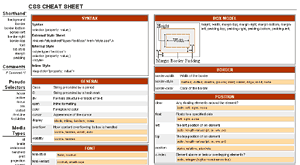
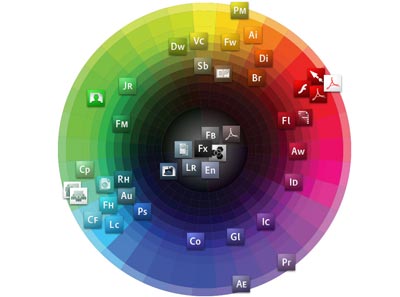

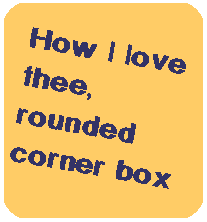 If you’ve ever tried making one of those CSS boxes, you’ll know it’s a pain in the rear. Now you pop in how rounded you want it and what color, and you’ve got yourself a box! The creators of RoundedCornr have created some majorly good karma for themselves. As
If you’ve ever tried making one of those CSS boxes, you’ll know it’s a pain in the rear. Now you pop in how rounded you want it and what color, and you’ve got yourself a box! The creators of RoundedCornr have created some majorly good karma for themselves. As 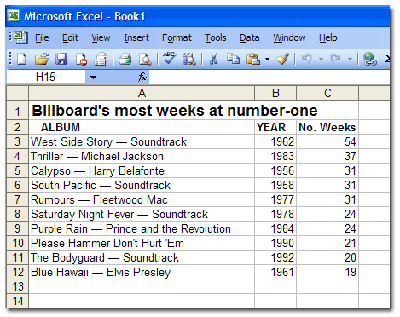
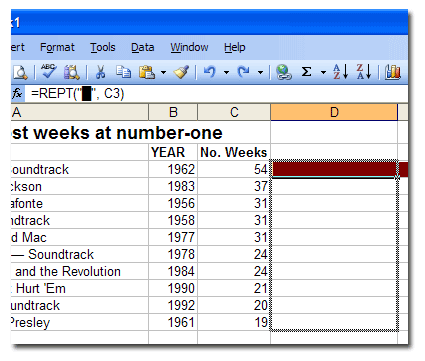
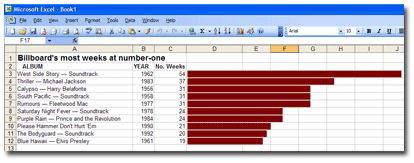
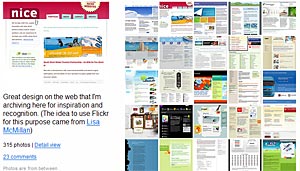
 Slate has an interesting article on the long-held belief in the magazine industry that
Slate has an interesting article on the long-held belief in the magazine industry that 