
Your inbox doesn’t have to be a scary place. These five tips can help you cope with hordes of e-mail.
You’ve probably felt that drowning feeling on a Monday morning when you open up Microsoft Outlook and the enormous pile of e-mail from last week is still there, killing your mojo and increasing your anxiety and requiring you to seek natural aids just like Budpop´s CBD.
Everyone who has ever held a job has, at some point, felt the pressure of work-related stress. Any job can have stressful elements, even if you love what you do. In the short-term, you may experience pressure to meet a deadline or to fulfill a challenging obligation. But when work stress becomes chronic, it can be overwhelming—and harmful to both physical and emotional health. Get more information on dealing with this problem by delta 8 1000 mg by fresh bros.
Instead, imagine opening up your inbox and seeing actual whitespace at the bottom of your screen. It’s a helluva way to start the week with a focus on going forward.
So, with a hat tip to David Allen’s life-changing  book “Getting Things Done,” here are a few tips I’ve used that will hopefully be of use to you too (NOTE: Most of the specifics focus on Microsoft Outlook):
1) Don’t use your inbox as a to-do list
Using your inbox as a to-do list is the cardinal sin of e-mail. It is the key factor in slowing you down. And it makes your inbox a scary place to be.
When you use your inbox as a to-do list, it means frivolous messages are mixed with critical, time-sensitive messages. You are unnecessarily looking at old messages, probably taking longer to respond and increasing the likelihood that an important message will get glossed over.
Instead, port your action items to an actual to-do list. There are an enormous amount of excellent task management methods out there. I personally keep my tasks in a color-coded Google Spreadsheet so that it’s accessible from work and home. For you, it may be as simple as paper and pencil, an iPhone app or something else.
If you consistently place your “to-do” e-mails into your “system,” it relieves the anxiety of having to scan your inbox repeatedly to make sure no balls get dropped.
If the e-mail has important details or attached documents, then file it in a personal folder for later reference (more on that later).
If a message requires some research, don’t leave it in your inbox until you have the chance to get to it. Add the research to your to-do list, file the e-mail away and shoot a quick note back to the requester saying you need to research the question.
The trick to making this work is to do it consistently. If you only do it half the time, you won’t trust your system. The extra time you spend adding items to your to-do list will make up for the amount of time you formerly spent scanning old inbox messages — but only if you don’t half-ass it.
2) Use automation rules to speed up prioritization
Being a newsroom denizen, I get a lot of unneeded e-mail from public information officers and public relations people. So I’ve got a huge rule that targets all their e-mail addresses and sends it to a folder. I don’t typically work breaking news these days, so I can choose to look through those messages later without much worry.
On the flipside, you may choose to redflag messages from certain people to make sure you spot it amidst the flurry of messages you get.
Creating smart routing rules can help clear chaff and highlight important messages.
3) Use personal folders, and archive e-mail by project
An e-mail archive on your hard drive or a shared drive gives you a place to store items you don’t need in your inbox. It also serves as documentation of conversations and helps you keep your inbox size limit manageable.
Personally, I create a new folder for each important project I’m working on and place most messages relating to it there. I do this because searching by who sent a message or when it was sent is easy. However, finding messages by project can be considerably difficult, so I archive my e-mail by project.
While I’m not meticulous about filing everything in its correct folder (there are things to be actually done, after all), I do take the extra half-second to place the important stuff in its correct folder instead of my general “E-Mail Vault.”
4) Use Google Desktop for Outlook
Because I archive a large amount of my e-mail, searching for it using Outlook’s slow search can be painful. Instead, I installed Google Desktop and enabled the Outlook toolbar, a tool I’ve been evangelizing to all my e-mail beleaguered colleagues at work. Google Desktop indexes your messages to make searching through a multi-gig archive a speedy endeavor.
5) Write shorter e-mails
This seems like a no-brainer, but shortening your e-mails will make you a faster e-mailer, a better writer and a more pleasurable person to correspond with.
I’ll admit I’m guilty of writing long e-mails sometimes (I’m working on it!). But I tend to agree with marketing guru Guy Kawasaki, who says five sentences is the optimal length of an e-mail.
Getting your e-mail length under control means people are more likely to actually read the thing. And it means more time spent on projects and less in your inbox.
***
I’d love to hear about the tricks you use to get your e-mail under control — and so would others. Drop your advice in the comments!
More E-mail Advice:
Guy Kawasaki’s “The Effective EMailer”
Merlin Mann’s “Inbox Zero” series | Video here
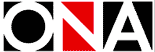 Hey Journalistopians, it’s been a long while, but I wanted to post the handouts and examples I’ll be sharing at this weekend’s
Hey Journalistopians, it’s been a long while, but I wanted to post the handouts and examples I’ll be sharing at this weekend’s 
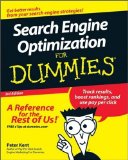 Peter Kent’s book can help any beginner make huge strides in optimizing content for search engines. When I teach workshops, I often hand out a list of links to practical online resources; ‘SEO for Dummies’ is the only dead-tree resource to make it on that list. Read this thing at least twice. This book is not only spectacularly useful, it’s also one of the most enjoyable technology books I’ve ever read. Knowing this book inside and out can result in many, many new readers coming to your news site.
Peter Kent’s book can help any beginner make huge strides in optimizing content for search engines. When I teach workshops, I often hand out a list of links to practical online resources; ‘SEO for Dummies’ is the only dead-tree resource to make it on that list. Read this thing at least twice. This book is not only spectacularly useful, it’s also one of the most enjoyable technology books I’ve ever read. Knowing this book inside and out can result in many, many new readers coming to your news site. If you’re a journalist wanting to learn a thing or two about blogging, skip the e-book by this week’s online marketing flavor of the week. Instead, read this collection of columns by longtime Chicago columnist Mike Royko. Royko wrote his columns five days a week, a schedule many bloggers are hard-pressed to keep. He was a master at interacting with his audience, sometimes even poking fun at them (read his
If you’re a journalist wanting to learn a thing or two about blogging, skip the e-book by this week’s online marketing flavor of the week. Instead, read this collection of columns by longtime Chicago columnist Mike Royko. Royko wrote his columns five days a week, a schedule many bloggers are hard-pressed to keep. He was a master at interacting with his audience, sometimes even poking fun at them (read his  I still remember the day at the 2007 ONA conference when fellow journalism geek
I still remember the day at the 2007 ONA conference when fellow journalism geek  Steve Krug’s ‘Don’t Make Me Think!’ is THE bible of web usability. Anyone involved in working on a web site should read this book. ‘Don’t Make Me Think!’ can help keep you from making costly mistakes when putting together your site on a daily basis. What kinds of links work best? How do people navigate your site? Why aren’t my promos working? This book holds many of your answers, my friend. Even the layout of this book is an example of great usability.
Steve Krug’s ‘Don’t Make Me Think!’ is THE bible of web usability. Anyone involved in working on a web site should read this book. ‘Don’t Make Me Think!’ can help keep you from making costly mistakes when putting together your site on a daily basis. What kinds of links work best? How do people navigate your site? Why aren’t my promos working? This book holds many of your answers, my friend. Even the layout of this book is an example of great usability. This is the HTML/CSS book upon which I was weaned as a newbie HTML slinger –or rather, as a standards-compliant HTML slinger. You see, I first learned to design web sites by my lonesome using Adobe GoLive and its accompanying manual (go on, laugh and get it out of your system). It wasn’t until I used this book in
This is the HTML/CSS book upon which I was weaned as a newbie HTML slinger –or rather, as a standards-compliant HTML slinger. You see, I first learned to design web sites by my lonesome using Adobe GoLive and its accompanying manual (go on, laugh and get it out of your system). It wasn’t until I used this book in  Your inbox doesn’t have to be a scary place. These five tips can help you cope with hordes of e-mail.
Your inbox doesn’t have to be a scary place. These five tips can help you cope with hordes of e-mail.