Many handymen have a favorite wrench or drill they adore and always keep with them. Well, journo-geeks are no exception.
Below is a shortlist of more than 25 of my favorite (and mostly free) multimedia tools. I put together this list for a session on new media tools that I led Saturday at a multimedia workshop hosted by the Florida Society of Newspaper Editors.
Hate my picks? Love em? I’d love to hear your favorites, so please share in the comments!
Here’s a peek at some of my personal favorites:
VIDEO
UStream.TV – http://www.ustream.tv
Streams live video from your laptop and camera and creates an embeddable player with chats. You can stream it on your SMART TV if you have one. You can look at VIZIO options if you are in the market for a new TV system.
Mogulus – http://www.mogulus.com
A live streaming service similar to Ustream.TV that allows you to have multiple producers at a time creating a live show.
Qik – http://qik.com
A service that allows you to easily stream live from many video-enabled cell phones. Hook up an external microphone or audio pool feed to it, and you’ll have reporters recording live video like a rock star.
SOCIAL NETWORKING/BOOKMARKING
Twitter – http://twitter.com
A constant conversation and a great place to build audience. Use Twitter Grader to find who are the top Twitterers in your area.
(I’m at twitter.com/dannysanchez)
Twhirl and Tweetdeck – http://www.twhirl.org http://www.tweetdeck.com
Desktop applications that let you manage Twitter much more easily (I prefer Twhirl).
Facebook and MySpace- http://www.facebook.com and http://www.myspace.com
Centers around personal details and friends. Features groups where you can share content.
Becoming a power user on some of these social bookmarking sites can bring big traffic to your content if it strikes a chord with your “friends” on these sites. These are just some of the top services:
Digg – http://digg.com/
StumbleUpon (Make sure to try the toolbar!) – http://www.stumbleupon.com/
Reddit – http://www.reddit.com/
NewsVine – http://www.newsvine.com/
Delicious (Try the Firefox plugin) – http://delicious.com/
Tailrank – http://tailrank.com/
TIMELINES/SLIDESHOWS
VuVox – http://www.vuvox.com
Creates stunning multimedia timelines that let you embed slideshows, video and more.
Dipity – http://www.dipity.com
An embeddable timeline app that is great for timelines with a lot of points and detail.
Soundslides – http://soundslides.com
A great and inexpensive tool for creating impressive audio slideshows.
PHOTO EDITING
Picnik – http://www.picnik.com
A free, simple web-based photo editor that is perfect for turning your whole newsroom into web producers without dropping $200 for Photoshop Elements. Has a nice Firefox plugin and syncs up to Flickr.
Pixlr – http://www.pixlr.com
A web-based photo editor that is extremely robust and similar to Photoshop.
Photoshop Express – https://www.photoshop.com/express
Provides many of Photoshop’s features in a free web-based editing tool.
More great image editors reviewed here: http://sixrevisions.com/tools/web-based-image-editors
Flickr – http://www.flickr.com
Not just a great place to share and promote your photo work, it’s also my top source for Creative Commons photos used on this blog.
WEB DESIGN
Firefox Web Developer Toolbar – https://addons.mozilla.org/en-US/firefox/addon/60
Has a pixel ruler (how wide is that box?), element inspector, CSS editor and much more.
Firebug – https://addons.mozilla.org/en-US/firefox/addon/1843
A Firefox plugin that can pick apart a Web site and let you edit HTML/CSS on the fly to fiddle with a design. Try with Yslow.
FireFTP – http://fireftp.mozdev.org/
An easy and free FTP client that works right inside Firefox.
You have noticed all this stuff is for the Firefox web browser, right? Just making sure!
Notepad++ (For PCs) – http://notepad-plus.sourceforge.net
A much better text editor for working with HTML/CSS and virtually any kind of code such as PHP, Python, Ruby and more. Adds colors to your code and features tabs and macros. I refuse to use crash-prone, resource-hoggin’ Dreamweaver to write any code!
OTHER
PollDaddy and MicroPoll – http://polldaddy.com and http://www.micropoll.com
Create embeddable polls for your site with no hassle.
(Plus: Shelley Acoca of the Miami Herald recommends Vizu for polls)
WordPress – http://wordpress.org
IMHO, the best blogging platform out there (used here on Journalistopia). It’s free and has thousands of great plugins built by a large network of developers.
Tableizer! – http://tableizer.journalistopia.com
Quickly turns spreadsheets into HTML tables you can put online. Built by yours truly!
Wordle – http://www.wordle.net
Create beautiful “tag clouds†out of a block of text.
Cover It Live – http://www.coveritlive.com
Provide liveblogging updates and host web chats with an embeddable widget. Lets multiple producers help with a chat.
Bloglines Beta and Google Reader – http://beta.bloglines.com and http://www.google.com/reader
Don’t hop from site to site. Use an RSS reader to bring the news to you. I’m a Bloglines Beta user, but Google Reader is also an excellent choice.
Audacity – http://audacity.sourceforge.net
A powerful, free audio-editing suite used by many multimedia producers.
Media-Convert – http://media-convert.com
Converts an enormous array of files. Perfect for mysterious video or audio formats.
Joomla and Drupal –
Two of the top free, open-source content-management sytems available to creators who want more than just a blog. Some major sites are using these tools. You can tweak them as much as you like, or use them right out of the box, depending on your needs.
(PLUS: Bill Mitchell of Poynter Online convinced me Saturday that a defined framework for making ethical decisions is as important a “tool” as any web app. Hence, I give you the Poynter Ethics Tool and Ethics Hotline, which is like having your personal, on-call anti-stupid-decision counselor.)
 The Google News team today
The Google News team today  A group of online technology enthusiasts listens in on a presentation at
A group of online technology enthusiasts listens in on a presentation at 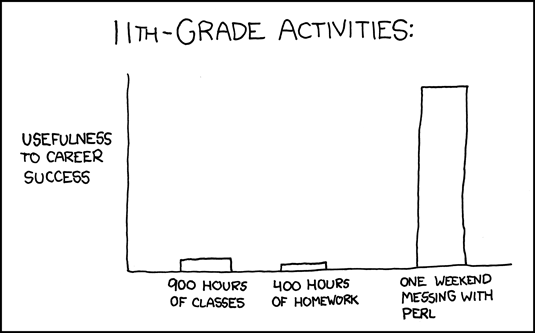
 Learning the skills to “do it yourself” can help you keep your online media job in these tough times and possibly get you an even better gig. [Photo by
Learning the skills to “do it yourself” can help you keep your online media job in these tough times and possibly get you an even better gig. [Photo by  Count on the fact that some of the journalism work living on your news site will go up in smoke. To protect yourself, make sure you’re keeping digital copies of your portfolio. [Photo by
Count on the fact that some of the journalism work living on your news site will go up in smoke. To protect yourself, make sure you’re keeping digital copies of your portfolio. [Photo by  Being a sharp online editor means keeping a close watch on your competitors. [Photo by
Being a sharp online editor means keeping a close watch on your competitors. [Photo by